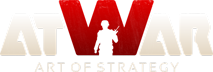發表: 5
誰瀏覽過: 32 users
|
21.10.2012 - 19:01
We should probably have another custom maps forum for questions. If this is in the wrong place, please move the topic. Anyway, I'm using the default map, and I'm confused as to how to combine and separate two areas. I've deleted all the countries on the maps, leaving just the borders for the areas. To be specific, I'm trying to separate Japan and Italy into their respective landmasses/islands. I've tried selecting the particular islands and moving them away, but they're still part of the larger area. And secondly, I'm trying to put two areas in the same way; how would I add Malta to Sicily and have them register as the same area? This is separate from countries, by the way. I understand those; it's the areas and landmasses that confuse me.
---- "If in other sciences we are to arrive at certainty without doubt and truth without error, it behooves us to place the foundations of knowledge in mathematics." -The Opus Major of Roger Bacon
載入中...
載入中...
|
|
|
21.10.2012 - 19:11
To add Malta to Sicily you must add them both as areas under Sicilian control.
---- The great questions of the day will not be settled by means of speeches and majority decisions but by iron and blood.
載入中...
載入中...
|
|
|
21.10.2012 - 19:19
See, I don't really care about the countries right now. How did the creators, for example, make Sicily, Sardinia, and the mainland all part of the same Italian area? Even after I delete the country of Italy, they register as the same area, and I can move them all around at once.
---- "If in other sciences we are to arrive at certainty without doubt and truth without error, it behooves us to place the foundations of knowledge in mathematics." -The Opus Major of Roger Bacon
載入中...
載入中...
|
|
|
22.10.2012 - 02:18
Default map is a bit ticky - since it wasn't built in the editor it uses slightly different conventions. So, entire country appears to be one shape, including all the islands. There is a way to separate it without completely redrawing the borders - select the part you need (by clicking and dragging, not just clicking inside the shape!), copy/paste it somewhere. Delete the original part, then move the new part back in. Now it's a separate shape, that can be assigned a separate country.
載入中...
載入中...
|
|
|
22.10.2012 - 05:02
Awesome, it works, thanks! Back to making that medieval map.
---- "If in other sciences we are to arrive at certainty without doubt and truth without error, it behooves us to place the foundations of knowledge in mathematics." -The Opus Major of Roger Bacon
載入中...
載入中...
|