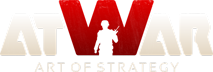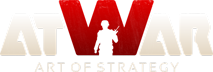|
24.12.2019 - 11:56
Instructions (END): Bug Report Expected behavior "In the game" i deserve to select a country to play. In the "Map Editor" I would like to edit the country. Actual behavior In the "Editor map" and "In the game" the country borders dont appears. Steps to reproduce the behavior Enters in the map game to play or enters in the map editor. Information: Browser: Chrome, UC Browser, Firefox. Browser version: Chrome: Version 78.0.3904.108 (Oficial Version) 64 bits UC Browser: 7.0.185.1002 Firefox: 71.0 (64-bits) OS: Windows 10 Any other relevant information: Map - Confederation:  Attachments: Borders dont appears:  Thank you!
載入中...
載入中...
|
|
|
載入中...
載入中...
|
|
|
24.12.2019 - 13:33
Thank you! I reuploaded the image. But dont solved the problem. The country borders disappears:  Thank you!
載入中...
載入中...
|
|
|
載入中...
載入中...
|
|
|
25.12.2019 - 09:30
Hi, the country bordes dont appears. And, Now, another country is without borders:  This is sad! Thank you.
載入中...
載入中...
|
|
|
25.12.2019 - 10:27
I can see that the borders of some countries are visible, so maybe the editor didnt saved it and you will have to re-draw. If you can see them in the editor, try this steps again: Reupload the background image again, redefine the dimensions (keep the same size), then save it. Check the borders transparency and thickness.
載入中...
載入中...
|
你確定嗎?