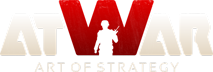發表: 2
誰瀏覽過: 41 users
|
12.07.2014 - 12:35
So I just got premium, and im trying to start editing countries. I mean i know the basics but im wondering how I could make a California out of USA: Pacific. Or how I could create states out of the default world map. Any help is appreciated! Thanks
載入中...
載入中...
|
|
|
12.07.2014 - 14:44
Well there are 2 ways to making borders, be an amazing free-hander (like myself) or use what is known as an overlay, for making states i would suggest an overlay as it is more politically correct, free maps or maps that are really ancient or exotic tend to be free-handed. Overlays are hard to make if you dont have the right programs. What i do is i download the world map (you would need to find the one that amok and ivan used idk what it is exactly) and save it as a picture, then you would google to find the map of USA states, and save that. Then you go into whatever photo-editing software you have (I use Adobe Photoshop cause im fancy as fuck) and edit the maps. I dont know how other programs use it but in Photoshop, I take both images in seperate and merge the map of USA as a layer on the map of the world, then i lower the opacity or whatever (the visibility) of that layer to 50%, so you can see the land behind it, then you move the image until its directly on top of the USA and save it, upload it as your map background and get drawing. If you want to free-hand it just involves a lot of prior knowledge and memorization and also a lot of looking at the map then looking back. Anyway i hope this answers your question let me know if you need any more help/
載入中...
載入中...
|