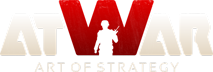發表: 4
誰瀏覽過: 45 users
|
04.04.2022 - 19:11
The addition of new units in World Map 2.0 has made it much more difficult to select units, specifically bombers, which are essential to strategies like Sky Menace. For background, only the first 9 units are selectable with hotkeys. This was not a problem on the old map because there were only 10 units.  Every unit can be selected besides Air Transport. This was not a problem since players would move it via the ground unit menu. 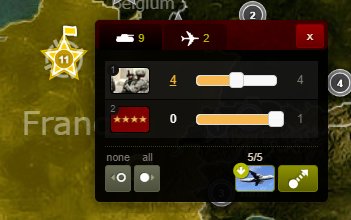 Now, this is what it looks like on the new map 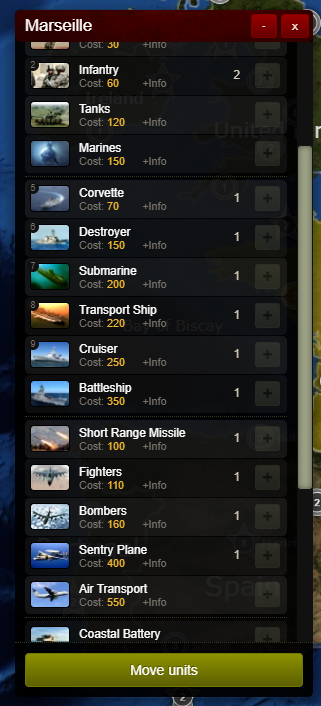 As you can see, there is no hotkey for bombers. Instead, I need to click on the portrait or city to select the bombers. This is annoying when I only want 1-2 bombers. My usual workflow consists of
This has been harder to do due to the introduction of new units. Of course, this has always been a problem in custom maps. But my point still stands, this was never an issue on the default map. Could we perhaps get re-bindable hotkeys, dev resources permitting? And while this is being discussed, perhaps hotkeys for producing units as well?
---- The bitterest truth is sometimes better than the sweetest lie - Griffin, MIB III
載入中...
載入中...
|
|
|
05.04.2022 - 07:21
I think its because there are so many unnecessary units spam like missles and corvette etc...
載入中...
載入中...
|
|
|
05.04.2022 - 08:15
Attack. Defend. Plane. Ship. That's all my military needs.
---- Happiness = reality - expectations
載入中...
載入中...
|
|
|
05.04.2022 - 11:24
Maybe 1-0 for the first 10 land units, Shift + 1-0 for the first 10 naval units Ctrl + 1-0 for the first 10 air units Also moved to suggestion forum
載入中...
載入中...
|