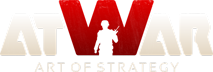‹‹ 返回 Questions
發表: 10
誰瀏覽過: 79 users
|
18.01.2014 - 17:19
I understand how to take screenshots. I use the LightShot Plug-in for Mozilla Firefox on one computer and I can relatively paste pictures with ease. However, on my other laptop I use Chrome, its just easier. The issue I'm having is Lightshot doesn't work the same on Chrome as it does on Firefox. It is always embedded pictures and I can never paste the picture directly on an Atwar Forum. I understand there is an insert image button, but I don't really know how that works. Can someone, anyone help? The basic question is how to post pictures simply using the tools available. I can easily download another plug-in if I must for Firefox, but it'd be a lot easier if someone could tell me how to do it with Lightshot and the tools in AtWar.
載入中...
載入中...
|
|
|
21.01.2014 - 20:37
I get how use the image tag, but what if I wanted to embed a picture from my file?
----   
載入中...
載入中...
|
|
|
21.01.2014 - 22:19
Upload image to a web-server (using imgur or tinypic) and copy paste url and the image tag).
---- 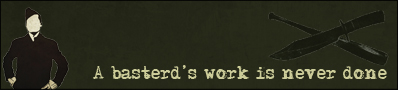
載入中...
載入中...
|
|
|
22.01.2014 - 05:04
If you upload with lightshot, right click the pic and select "open in new tab". This open the image only and you can copy and use the address for example: http://i.imgur.com/xmpl.jpg to share it on the forum within the image tags.
載入中...
載入中...
|
|
|
載入中...
載入中...
|
|
|
26.01.2014 - 16:46
Do you enter it in between the two sets of brackets? I don't know how that works.
載入中...
載入中...
|
|
|
載入中...
載入中...
|
|
|
27.01.2014 - 06:47
Hue was just trying it out xD 
---- "My words are my bullets."-John Lydon  Spart is love
載入中...
載入中...
|
|
|
27.01.2014 - 18:12
Thanks everyone. I'm just assuming everything else works in that manner too? But thanks again.
載入中...
載入中...
|
|
AlexMeza 帳戶已刪除 |
28.01.2014 - 10:17 AlexMeza 帳戶已刪除
Do not use chrome unless your comp is good. Seriously, I don't wanna start a FF vs Chrome fight but Chrome uses x2 RAM than Firefox. And when browsing, Chrome lags a LOT. Of course, if your comp is not crap, it will handle it. I started using Firefox then changed to Chrome and now I'm back to Firefox because I'm tired of shitty lag. And you can also press the PrtSc button (Print Screen), go to Paint and paste. Save the image and upload it to imgur.
載入中...
載入中...
|