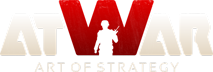‹‹ 返回 Questions
發表: 4
誰瀏覽過: 50 users
|
15.02.2013 - 17:07
Im using google chrome and it has me zoomed in in games. I cant see how much cash I have, which is a big disadvantage for me. If anyone has any advice, please help me!
載入中...
載入中...
|
|
Blackshark 帳戶已刪除 |
16.02.2013 - 02:04 Blackshark 帳戶已刪除
On the lower right corner, there is a mini map. By the mini map are + and - <== those are the zoom buttons, use them.
載入中...
載入中...
|
Sexii Spart 帳戶已刪除 |
16.02.2013 - 03:27 Sexii Spart 帳戶已刪除
You could always play the game off browser by downloading it. To download, go to the AW home page and find the "Download" button beside the "play online" button. Or you could press this button below: Download off-browser AW. (that button should lead you to download it straight away, if not tell me.) If you want to play on Google Chrome, try sorting out your zoom on the browser. Set to default (100%) and it should work. But srsly if the zoom thing isn't resolved you should play on the downloadable version. Hope this helps.
載入中...
載入中...
|
|
載入中...
載入中...
|