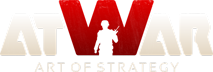發表: 9
誰瀏覽過: 59 users
|
16.08.2021 - 15:05
I've successfully made new maps before but all my very recent attempts just won't work for me, I can outline what happens if anyone wants but I'm just interesting in hearing how some of you start your projects and are able to work and play them. Whether that be the browsers you use, background image quality, saving tricks and tips... etc pls let me know as I want to do a few maps for the community before I fade off into existence.
---- Lest we forget Moja Bosna Ponosna
載入中...
載入中...
|
|
|
16.08.2021 - 18:41
There is a serious issue that damaged the way i made maps. I usually first use a low quality background image with the most important borders/frontiers previously added on Photoshop or GIMP and after i finnish the bordering work on AW Editor i usually upload the higher quality version of the map with no borders added on PS. Now its impossible at least to me, to upload a map background with a size higher than 10 MB with previously made borders or units. Now i lost a project i had near 3 years working in and needed to start from start and i'm trying to match the width of my previously made borders on PS and the ones i can draw on AW. This is already an issue i reported near 2 or 3 months ago and there is: if you have a previously made map and u want to improve the background image it will be impossible to do it and it evens ends to bug the map with the classic "error loading paths" bug; i already used all browsers and have the same issue (Chrome, Edge, Firefox, Opera).
載入中...
載入中...
|
|
|
16.08.2021 - 19:08
So I just have a tip for you if you are using photoshop, often when people go to save their image they will simply clicking on the *save as* you should instead go *file* then to *export* followed by *save for web* and *change to JPEG* then *edit the top quality to match file size you need* and lastly *use bilinear as the bottom quality as that helps lower the file size also*. This might help you save your images as a higher picture quality but with smaller file size. 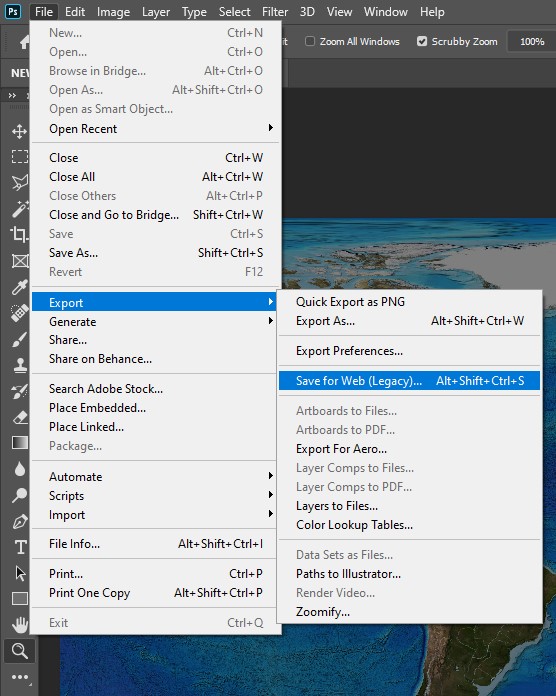 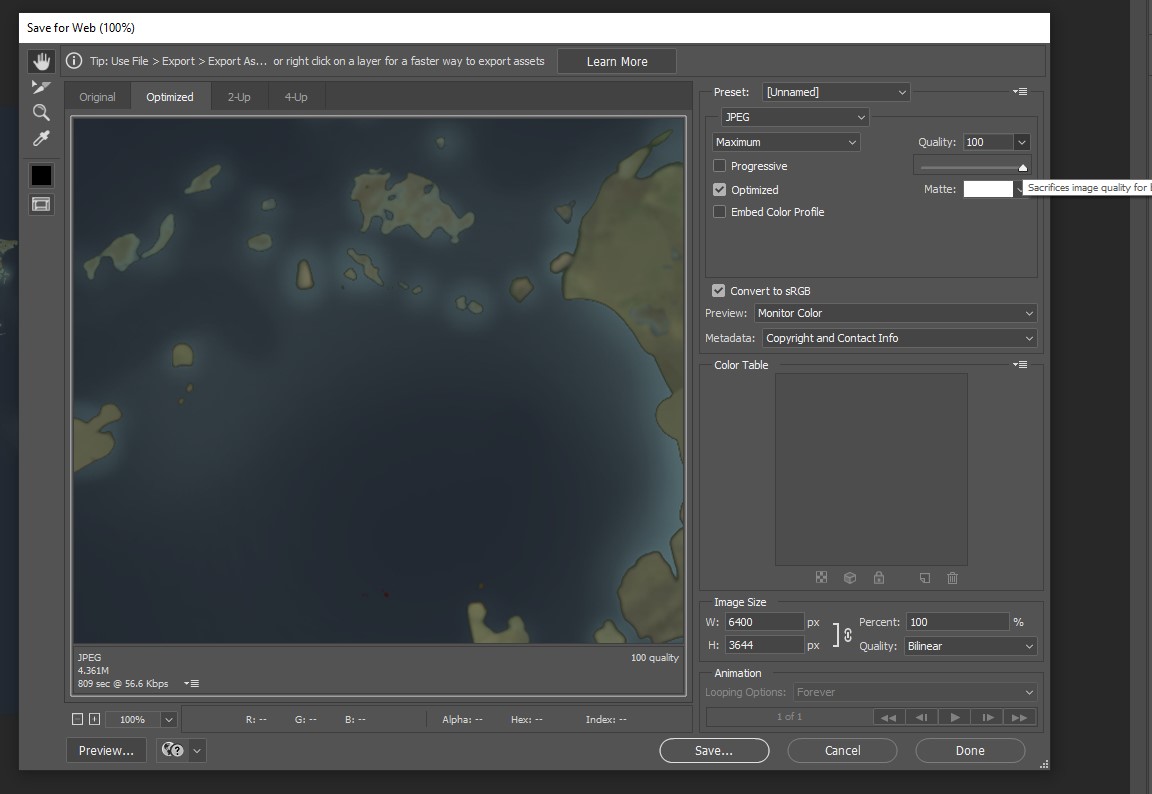
---- Lest we forget Moja Bosna Ponosna
載入中...
載入中...
|
|
|
16.08.2021 - 19:23
Here is what I like to do to create a map background. I try to find a super high quality background of whatever I want in the biggest form possible. I then use the Lightshot (a free downlaodable screen shot feature) to cut parts of the background into smaller rectangles at the zoom I want it to be at. I can then save those screen shots as files. The zoom is based on your window zoom. I then use Microsoft Paint (yes really) to take my several files of the cuts and paste them together into the original image. What this allows me to do is I can now control the size of the map simply by how zoomed in my window is when I begin to cut up the background. Furthermore, the quality of these maps is great because I am not just taking a background image and having its quality reduced when the atwar mapmaker resizes the images based upon the dimensions I put in. Now, for large projects and map backgrounds of really high quality that go over the 20 MB limit, the trick then is for me to save my Microsoft Paint background as a .jpg and not a .png. This makes the file size a lot smaller for both your PC and atwar. In addition, atwar will except the file at the same quality, just at a smaller MB value. You can then use your created image to create outlines and you can copy your background as many times as needed to do whatever you want with it. In terms of what browser when I map make I use, I use Microsoft Edge for all things. It has never failed me.
載入中...
載入中...
|
|
|
17.08.2021 - 02:42
okay Microsoft edge might be the trick here, i dont think ive used that browser to create maps. Do you follow the recommended dimensions for thumbnails too?
---- Lest we forget Moja Bosna Ponosna
載入中...
載入中...
|
|
|
載入中...
載入中...
|
|
|
17.08.2021 - 05:48
Basically if i try opening a project, it freezes the tab and i have to reload it, if i try saving a map or uploading an image a shit load of re writing appears down bottom and likewise the tab is frozen. Often I can't even get into maps that I successfully saved and/or if I manage to get into it then a shit load of red writing appears down bottom and i cannot do anything. I can record a video on it if you like as I know staff are always like "nothing is wrong bro what do you mean"
---- Lest we forget Moja Bosna Ponosna
載入中...
載入中...
|
|
|
17.08.2021 - 07:06
I do not follow the recommended dimensions for thumbnails
載入中...
載入中...
|
|
|
02.11.2021 - 05:17
What are the recommended dimenensions again?
---- The Gifted INC. 
載入中...
載入中...
|