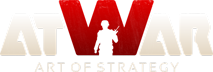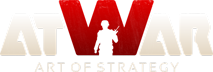Deleted User 180291 帳戶已刪除 |
14.07.2018 - 04:52
Scenario editing was fine then suddenly, when I click edit I get this http://prntscr.com/k69ai2 And it just stays like that Any solutions? Already tried delete cache, cookies, etc etc Scenario: Unearthing WWI http://prntscr.com/k6cp3a
---- The Most Feared Nazi Germany and SM Ukraine player in AW history. Retired    
載入中...
載入中...
|
Deleted User 147088 帳戶已刪除 |
18.07.2018 - 09:08
You deleted a border in silverlight, its perma broken. If you delete any border on a copy of a map it will break it in silverlight. The only fix is to copy it and redo the scenario.
----  We are not the same- I am a Martian.
載入中...
載入中...
|
Deleted User 180291 帳戶已刪除 |
18.07.2018 - 13:50
What do you mean by copy it? Clone the map again and redo the scenario? Cause even cloning gives the same error
---- The Most Feared Nazi Germany and SM Ukraine player in AW history. Retired    
載入中...
載入中...
|
你確定嗎?