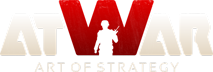‹‹ 返回 Bugs
發表: 4
誰瀏覽過: 43 users
|
01.01.2015 - 11:32
So I've had this issue since I've started playing. On any map but Europe I get awful mouse lag causing a negative effect to my gameplay. In a World Map game with many players I can barely move because of mouse lag. Any custom scenario causes the same issues. I've tried nearly everything to resolve the issue. Reinstalled Chrome/ Silverlight multiple times. Tried Firefox. Cleaned out comp with compressed air and applied new thermal paste thinking it could be an overheating issue. Reduced mouse polling rate to the lowest option (125) which helped a bit but not enough. Experimented with different mouses with the same results. Steam games work fine with no lag but I've noticed that a high polling rate affects those games as well. I also run on wireless and get 48-50 mbps download. Specs: HP p6214y AMD Athlon II X4 620 Processor 2.60 GHz 8.00 GB DDR2 RAM 1 TB HDD 450W PSU Nvidia Geforce 630 GT Etekcity Scroll X1 Mouse Hopefully someone has had similar issues and can help, thanks
載入中...
載入中...
|
|
|
01.01.2015 - 14:09
I got this problem when there is not sufficient RAM available. Shouldn't be the case for you, except you have 2 many applications open (active or in background). Check this issue, closing all non necessary applications, cleaning browser cache and cleaning Silverlight once in a while. It may help. Lags may also occur if there are competing applications that access Internet simultaneously (download managers, updates, live streaming, etc.) 
---- 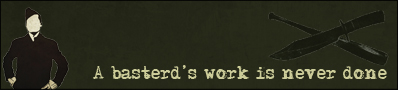
載入中...
載入中...
|
|
|
02.01.2015 - 10:09
Thanks. What I've noticed via using process monitor is that my CPU usage skyrockets when moving the mouse in Chrome (or any browser) but especially in atWar. I think it could be my power supply as I've had other issues with my computer as well. If' replacing the psu doesn't resolve the issue then I will reformat because there's also a possibility of some kind of driver issue or windows update that I can't pinpoint.
載入中...
載入中...
|
|
|
06.01.2015 - 10:15
Replacing the PSU fixed some other issues but not the mouse lag issue. I guess I'll just have to live with it for the time being
載入中...
載入中...
|