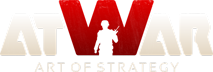‹‹ 返回 Bugs
發表: 14
誰瀏覽過: 109 users
|
04.07.2015 - 06:40
Hello, I wanted to test new HTML5 GAMES. But i encountered next issue: 1. I clicked HTML5 GAMES 2. New page loads with message displaying "Connection lost - Reload?" with optins to click Confirm and Cancel. Confirm reloads page again with same message displaying again while Cancel just clear the message. In middle of HTML5 GAMES page I see empty page and endless loading icon. Info: Game runs normal with Silverlight on chrome and explorer Screenshot OS: Windows 8.1 PRO Google Chrome (version 43.0.2357.130 m) - http://prntscr.com/7oomds Console log - http://pastebin.com/bwPBPQ8u Internet Explorer (version 11.0.9600.17105) - http://prntscr.com/7ooob8
---- 
載入中...
載入中...
|
|
|
04.07.2015 - 07:00
Here's the video for what you saw: The same dialogs appear when you load other parts of the website, e.g., "Home" or "Community".
---- 
載入中...
載入中...
|
|
|
04.07.2015 - 12:12
You're most likely using the https version of the website. Please use http for now to test alpha, we'll enable https endpoint later on.
載入中...
載入中...
|
|
|
04.07.2015 - 13:28
Nope. On http here. 
---- 
載入中...
載入中...
|
|
|
04.07.2015 - 17:29
You are master of bug findings. ***Aplaud***
----
載入中...
載入中...
|
|
|
05.07.2015 - 03:14
These are two different issues, though. If it won't connect at all, it's most likely because of https.
載入中...
載入中...
|
|
|
05.07.2015 - 04:32
I'm just saying these dialogs are going to confuse people on slow connections, owners of which seem to be many aW players.
---- 
載入中...
載入中...
|
|
|
05.07.2015 - 06:29
You are right. When I changed website address from https:// to http:// it started working. [ And in console it was also saying (Failed to load resource: net::ERR_SSL_PROTOCOL_ERROR atwar.core.js:152 Error: Error: Error during negotiation request.) so it must be something with security ]. I don't know if it's because of google chrome, but by default it is always trying to use https. So solution is for me like you said to always change https to http. Also it seams I have the same problem with ATWAR FORUM it by default try to use https and result of that is that I can't see youtube embede videos. So I have manually to change to http.
---- 
載入中...
載入中...
|
|
|
05.07.2015 - 06:38
It was the same menu but not the same experiance. It showed immediately when i entered HTML5 GAMES. After clicking Confirm it reloaded everything, after clicking Cancel it closed the menu and I could click other stuff. But after that everything I click would result in endless loading. So I weren't able to open any other page or to start a game like you did. Also my Error messge displayed only 1 time during first loading never again after Cancel.
---- 
載入中...
載入中...
|
|
|
08.07.2015 - 13:21
[img][/img]I am getting the same error (Connection Lost - Reload) but only when using Safari. Also got the endless loading mentioned above. Error message does not display when using Chrome. Cheers... Rambini
---- https://atwar-game.com/user/539231/signature.png
載入中...
載入中...
|
|
|
14.07.2015 - 16:09
Please when you notice something is wrong try to give as much as possible information. Did you tried Safari Browser on apple or windows os? What version of Safari were you using? Also post errors that were reported in Safari console To enable the Developer Tools in Safari: Open Safari Preferences - Cmd+, Advanced tab At the bottom of the dialog, click the "Show Develop menu in menu bar" Close the dialog - Cmd+w Now Safari shows the Develop menu The Develop menu has the option "Show Error Console - Option+Cmd+C" Press Option+Cmd+C to open the developer tools window, similar to Chrome's... Copy information from console and paste it in pastebin.com than post the link.
---- 
載入中...
載入中...
|
|
|
14.07.2015 - 16:52
I am running the most recent version of Safari. I am running Safari on OSX. I am not on a Windows platform.
---- https://atwar-game.com/user/539231/signature.png
載入中...
載入中...
|
|
|
載入中...
載入中...
|
|
|
27.07.2015 - 05:30
Nope, they are not fixed. The Map Section likes to throw reload messages at me.
載入中...
載入中...
|